Frequently Asked Question
[BE-D5S] System Reset
Last Updated 6 years ago
BE-D5S System Reset
At this point, your programming has been restored to factory settings,
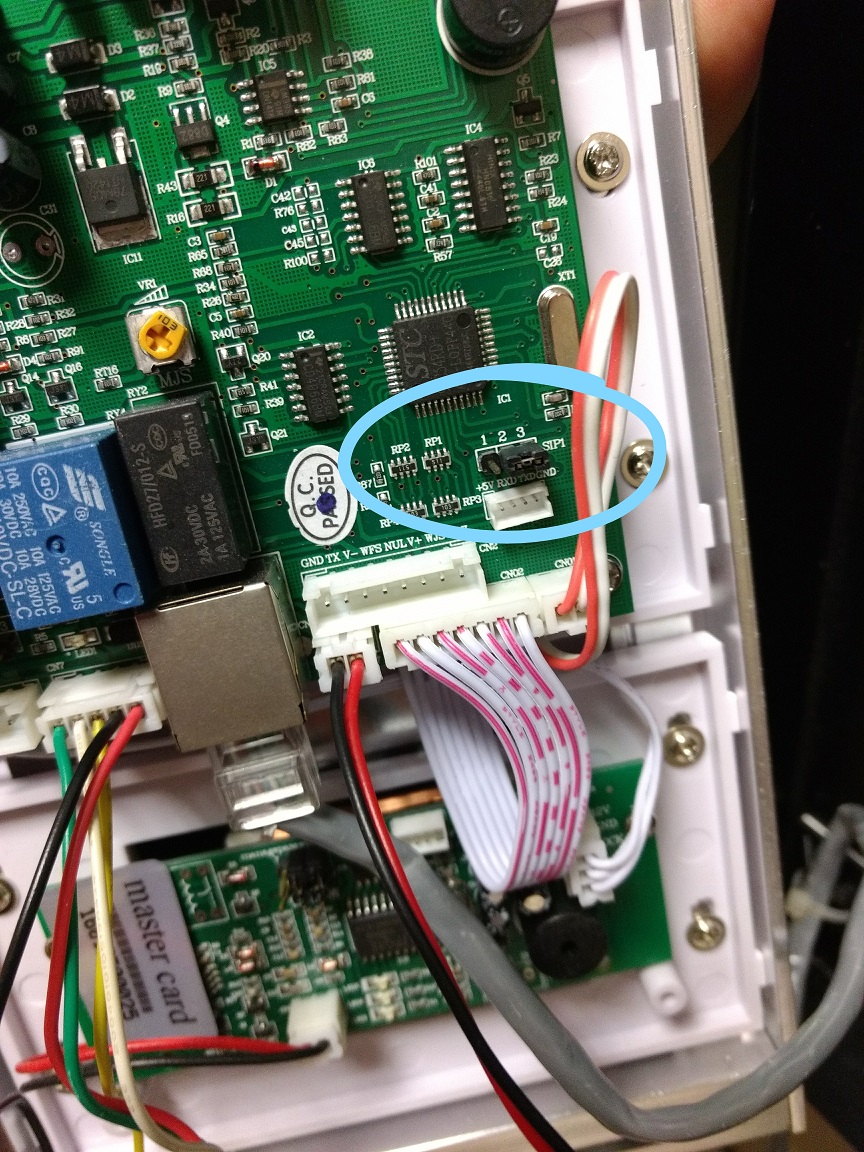
Best Regards,
- On the back of your panel, find the jumper circled in my image
- Power down the panel,
- Move the jumper over to pins 1+2,
- Then power on.
- You'll hear a long beep, and
- Then you may move that back to pins 2+3.
- Make sure you do, otherwise during a power failure, the panel will reset itself again.
At this point, your programming has been restored to factory settings,
- including the admin password,
- public passcode, but also
- your highest floor and
- ID settings.
Best Regards,